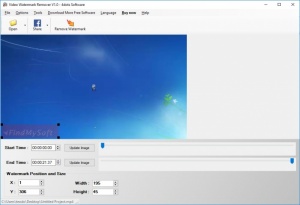Video Watermark Remover
3.1
Size: 32.64 MB
Downloads: 9745
Platform: Windows (All Versions)
If you don't want logos or other watermarks in your videos, Video Watermark Remover can help you eliminate them. Its simple controls make this operation straightforward and easy. It takes only a few moments to remove a watermark and the best part is that you don't need any video editing experience. The software will do most of the work for you and it can also convert your videos to other formats.
Video Watermark Remover is free to try for a limited period of time, without any functionality restrictions. It comes in a small package and it can be installed in under a minute. The software is compatible with all popular Windows versions and it doesn't require any special tools or codecs to run properly.
Once you import a video onto the software's user interface, you only need to place a mask over the element you want to remove. It can be moved anywhere, directly in the video playback, and resized by clicking and dragging. The software can be set to remove what's under the mask in the whole video or in a segment, which you can define by specifying its start and end times or by clicking and dragging two sliders.
With the watermark properly targeted, you can click the watermark removal button, located on a toolbar, and choose your preferred output settings on a separate window. The application supports a wide range of media formats and it provides a large number of profiles, which you can use to optimize the video for specific players or devices. You can also make modifications to its frame rate, video size, aspect ratio, video and audio bitrate, sample rate and more.
It shouldn't take more than a minute to process a video. By default, the software will store it in the same folder as the original video, but you can choose another one in the general settings menu.
Watermarks can be removed from videos with nothing more than a few clicks when using Video Watermark Remover.
Pros
You can remove watermarks and logos from videos. Setting up and executing the operation is quite easy. The software is capable of converting your videos to various formats and it provides a good number of profiles as well.
Cons
The possibility of creating multiple masks and targeting more than one video segment would make the software better.
Video Watermark Remover
3.1
Download
Video Watermark Remover Awards

Video Watermark Remover Editor’s Review Rating
Video Watermark Remover has been reviewed by Frederick Barton on 08 Jun 2018. Based on the user interface, features and complexity, Findmysoft has rated Video Watermark Remover 5 out of 5 stars, naming it Essential